I/O Breakout
Showing all 11 results
-

12 Pin IDC Cable 25cm
$3.00 Add to cart -

12 Pin IDC Cable 50cm
$4.00 Add to cart -

12 Pin IDC Cable 75cm
$5.00 Add to cart -

12-Way IDC Plug x 2
$2.00 Add to cart -
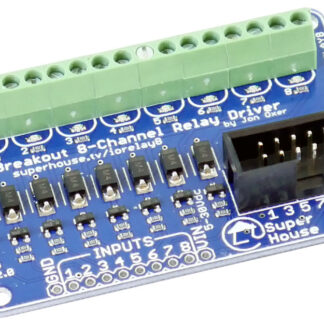
I/O Breakout 8 Channel Relay Driver
$16.00 Add to cart -
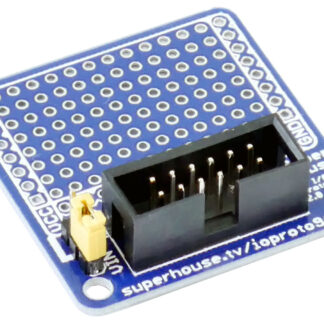
I/O Breakout 96-Point Prototyping Board
$8.00 Add to cart -
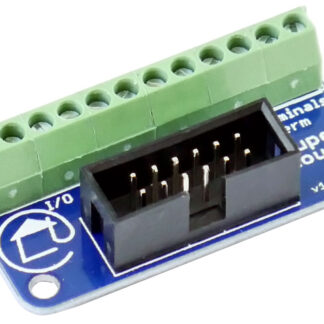
I/O Breakout Screw Terminals
$8.00 Add to cart -
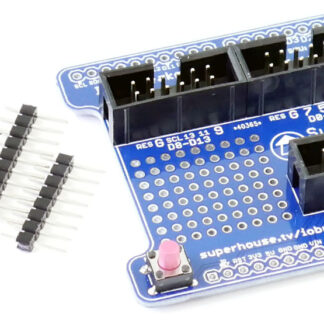
I/O Breakout Shield
$12.00 Add to cart -
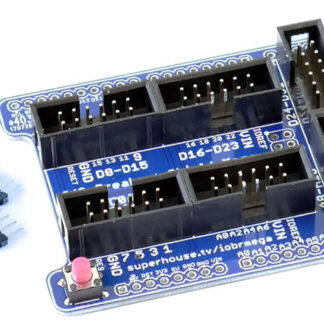
I/O Breakout Shield Mega
$16.00 Add to cart -
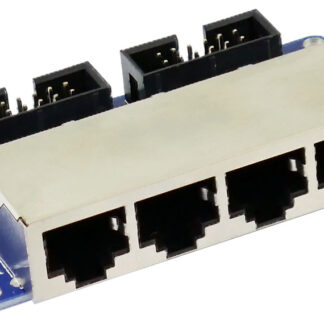
I/O Breakout To RJ45
$14.00 Add to cart -
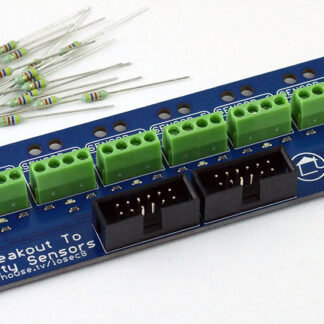
I/O Breakout To Security Sensors
$16.00 Add to cart
Showing all 11 results

